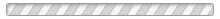No products
November 2025
VB-Audio Matrix is a universal real-time audio router for Windows, designed to connect multiple audio devices, applications, and network streams together, providing full control over audio routing channel by channel. It simplifies the organization, sharing, monitoring and management of all audio I/O in one place, with any audio hardware or software interfaces.
VB-Audio Matrix offers a complete environment to manage up to 1360 I/O through several audio interfaces, several ASIO devices, several audio applications, several DAWs and several computers. Every input can be routed to any output easily thanks to a standard matrix view. Matrix Coconut version offers more slots and a total of 3112 x 3112 points audio matrix.
This new version introduces three new technologies:
- VAIOs driver can now be strictly synchronized to master device clock. So now all virtual ASIO or VAIOs can be strictly synchronized with the master slot (the option must be set to STRICT).
- VBAN-Frame protocol will allow users to share screen with another computer, thanks to VBAN-Screen application to monitor the VBAN-Frame stream and possibly remote Matrix from it (also installed with Matrix).
- VBAN-TEXT status message feature, providing some information from Matrix using a question mark request. Exemple of code for interaction with Matrix can be found in our forum: https://github.com/vburel2018/VBAN-Text-Client
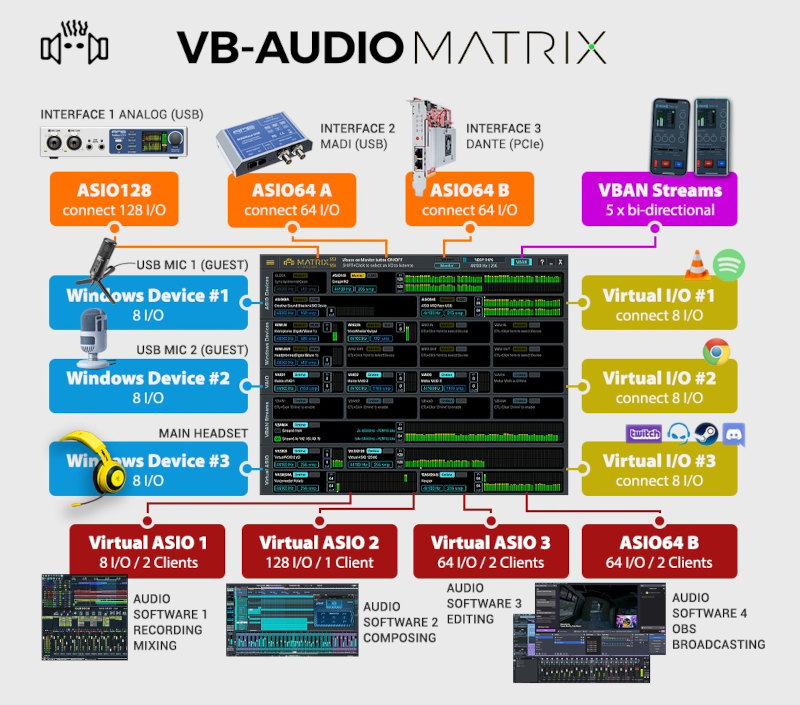
Matrix View also offers Preset Patches to store the entire grid or some zone of the matrix. Each preset offers a Slider gain, an Apply button, a mute and phase reverse functions, that can be controlled by MIDI (accessible through Matrix Menu -> MIDI Mapping).
With all these functions, VB-Audio Matrix becomes a central hub for any studio or broadcast setup, and any communication workflow, particularly in environments with multiple communication tools, softphones, audio devices, and computers on the network.
VB-Audio Matrix is distributed as Donationware (5 to 50 USD / 20 USD recommended license price):
Download VB-Audio Matrix Now: https://vbaudiomatrix.com
VBAN-Screen is a standalone application that can monitor/display up to 4 Video Streams coming from Matrix or MacroButtons thanks to the new VBAN-Frame protocol. Additionally, VBAN-Screen allows users to draw anything with a VBAN-TEXT request (From MacroButtons) enabling it to functions as a Magic Board for displaying various types of information on demand.
Learn more & Download: https://vb-audio.com/Voicemeeter/vban.htm#DownloadVBANScreen
Examples of drawing with a simple script: https://forum.vb-audio.com/viewtopic.php?t=2013
Newsletter, October, 2024
VB Audio releases new versions of Voicemeeter Standard, Banana and Potato, the virtual audio mixer for Windows.
The new versions provide full support for the new memory management in the 24H2 Windows update. The Voicemeeter update delivers compatibility to the improved low level Windows system function, finally fixing an unexpected Windows compatibility audio issue, recently reported extensively in various tech media.
The Voicemeeter update additionally provides support for Windows 10/11 Arm64 versions, running on this selected hardware platform, including virtual Windows machines on other operating systems like Mac OS.
This update also fixes several reported problems and improves the compatibility with our latest VB-CABLE version. The parallel released popular virtual audio cable not only supports up to 16 channels now, but also provides full support for the 24H2 Windows update and the Arm64 platform.
All versions are available for download in version 1.1.1.8 (Standard), 2.1.1.8 (Banana) and 3.1.1.8 (Potato).

Download: www.voicemeeter.com
For Windows XP (SP2), VISTA, WIN7, WIN8, WIN8.1, WIN10, WIN11 32/64 bit and Arm64.
Voicemeeter Installation / Update Guide:
https://forum.vb-audio.com/viewtopic.php?f=6&t=87
Voicemeeter version history:
https://forum.vb-audio.com/viewtopic.php?p=7231#p7231
More about Voicemeeter:
Voicemeeter is the most used audio management and virtual mixing application for Windows. The program supports all Windows driver models and allows simply to connect all Windows hardware and software to the Voicemeeter mixing application with plug&play.
Voicemeeter Standard and Voicemeeter Banana are distributed as simple Donationware.
Voicemeeter Potato is distributed as donationware with an activation code.
The VAIO driver extension is distributed as donationware with an activation code (with two separate licenses, one for Voicemeeter Potato and one for Voicemeeter Standard and Banana). More info about Voicemeeter licensing:
https://vb-audio.com/Services/licensing.htm
Thanks for reading
Regards
Vincent Burel
www.vb-audio.com
Newsletter, March, 2024
VB-Audio updates Voicemeeter for more reliability, more compatibility and more power again!
Voicemeeter Standard, Voicemeeter Banana and Potato, the virtual audio mixers for Windows, are now available in version 1.1 1 1 / 2.1 1 1 and 3.1 1 1 to offer more reliability with Win10 and higher, more compatibility with audio system and audio applications and more features again to fulfill more user’s audio needs.
The Voicemeeter series now comes with a new audio driver fully compatible with Win10/11 64bits (replacing the old Win7 driver model). It now provides up to 8x Virtual Audio I/O. Tested with most of audio applications (Spotify, Netflix, VLC, Reaper, Ableton, Cubase…) and audio capture or communication Tools (Audacity, Reaper, OBS, Zoom, Discord…), including most known video games, the new Voicemeeter VAIOs are expected to work rock solid for any workflow (especially for any output capture or loopback capture).

Voicemeeter Potato 3.1 1 1 also offers a new Fx called “Voice Modeler” on each hardware input strip, integrated within the denoiser knob. This elaborated pitch effect allows transforming your voice in natural or unnatural way to let you change completely your own voice in better or worst way, more male or female, funny or smart, but definitively original!
With the growing number of audio devices installed or connected to the PC, a simple device list, displaying more or less explicit device name was definitively not enough to select the right device with the right interface. Voicemeeter now offers a new Audio Device Selector to replace the usual growing menu or dropdown list. This new Device selector shows all information about audio device with its icon and classifies them by audio interface (WASAPI, KS, MME, ASIO) and by drivers name alphabetic order.
If no device is selected as output A1, an internal master clock is used as master device. This allows Voicemeeter being used without physical audio device and run anyway as virtual audio interface, VBAN Hub or Virtual ASIO driver.
These new versions also come to fix latest reported issues and bring a better global reliability. They are taking advantage of the new technologies coming from the VB-Audio Matrix released in November 2023, bringing a better stability in multiple audio stream management.
Voicemeeter now displays contextual help on caption (option by default) to explain what is the under the mouse for most of controls, buttons, knobs or sliders. This text also includes the related API instruction, which can be copied by the usual CTRL+’C’ keyboard shortcut. Then it’s easier to find the right instruction to program the Macro Buttons application or build VBAN-TEXT request.
With the growing number of applications connected to Voicemeeter, we decided to offer more virtual I/O: VAIO 1 to 5 are additional virtual audio I/O called VAIOs Extension. They are provided as optional feature, pending on a specific license. When activated, VAIOs extensions are connected to hardware inputs and physical output BUS. So Voicemeeter hardware input and Physical output can also be used as Virtual I/O to finally get up to 8 virtual audio inputs and outputs with Voicemeeter Potato.
Voicemeeter Standard and Voicemeeter Banana are distributed as simple Donationware. Voicemeeter Potato is distributed as donationware with an activation code. VAIOs extension is distributed as donationware with an activation code (with two separate licenses, one for Voicemeeter Potato and one for Voicemeeter Standard and Banana). More info about our licensing:
https://vb-audio.com/Services/licensing.htm
Download Voicemeeter Right Now: www.voicemeeter.com
Windows XP (SP2), VISTA, WIN7, WIN8, WIN8.1, WIN10, WIN11 32/64 bits.
Voicemeeter Installation / Update Guide:
https://forum.vb-audio.com/viewtopic.php?f=6&t=87
Thanks for Reading!
Newsletter, October, 2023
VB-Audio Matrix: Enjoy the Magic Trick!
New audio network and audio devices are now providing big amount of audio channels. Today, users can have connected several audio devices and would like to use them with different audio or music applications, DAW, game, communication apps, all together, with extended possibility to patch everything with anything, channel by channel.
That’s why we made the Matrix: an audio framework to connect several audio devices and applications together channel by channel. 3x physical ASIO devices, Several Windows Applications, Several DAW and even Several Computers (thanks to VBAN streaming) can be connected together with a total control on audio routing.
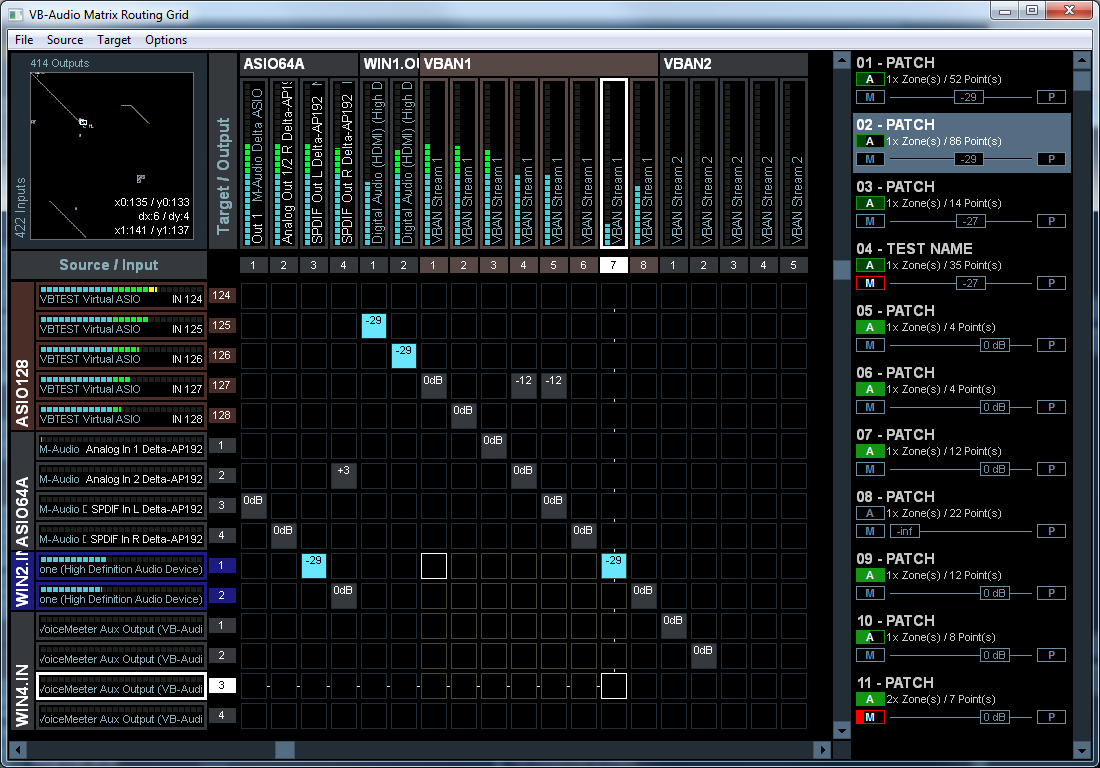
This first VB-Audio Matrix version allows managing up to 1360 I/O (680 input channels by 680 output channels) through the following possible different audio interfaces:
- 3x ASIO Drivers (able to manage respectively 128, 64 and 64 channels max).
- 4x Windows Audio Recording Devices (able to manage 8 channels max each).
- 4x Windows Audio Playback Device (able to manage 8 channels max each).
- 4x VAIOs (able to manage 8 channels max each).
- 4x VBAN Bi-directional Stream with 8 channels and one VBAN stream with 64 channels.
- 4x Virtual ASIO device (able to manage respectively 8, 64, 64 and 128 channels max)
VB-Audio matrix introduces different new technologies. First a virtual DSP to mix and manage this big amount of channels from different stream clock with a minimal CPU load. Secondly the Matrix VAIOs (Virtual Audio I/O) now based on a new model of audio driver especially made for Windows 10 and Windows 11 x64. Finally VBAN protocol is now offering a 64 channels stream to transport multichannel audio from a computer to another through your usual local network.
VBMatrix is also providing a powerful graphic user interface to let you manage this big number of I/O easily. While the Main view is showing everything for monitoring, the Matrix-View will let you manage your routing quickly with advanced functions (Line, Copy, Paste, Undo, Redo) and PRESET PATCH to store multi zone routing, possibly connected to a MIDI controller to Apply, Unapply, Mute, Reverse Phase or change its Master gain.
Voicemeeter next update is planned for November and will take advantage of this new development and technologies! For example, the Virtual Audio driver will be updated with this new model of VAIO built for the Matrix. New Device selector and preset manager (scene) could also be implemented with other small improvements coming from the Matrix…
Anyway, this Matrix Application is surely the beginning of a new adventure, and you can be part of it! It is distributed as Donationware (5 to 50 USD / 20 USD recommended license price): you pay what you want when you want if you find it useful. Thanks for your participation!
Download VB-Audio Matrix Now: www.vbaudiomatrix.com
Thanks for reading.
Vincent Burel
Newsletter, December, 2022
VB-Audio updates Voicemeeter to Next Level Sound Processing!
Voicemeeter Standard, Voicemeeter Banana and Potato, the virtual audio mixers for Windows, are now available in version 1 0 8 8 / 2 0 6 8 and 3 0 2 8 to offer new improvements and new features, especially on Potato now providing complete Striptool and a Multi Band Compressor to make professional radio voice.

Each Potato Hardware input now offers a 6 Band Parametric EQ, a Compressor / gate with all parameters available and a high quality Denoiser. All these new effects are completing the INTELLIPAN Color, Position and Modulation panel and the Limiter also present on every strip. A new strip menu allows to copy / paste settings from a strip to another or load / save the settings of a particular strip on disc and possibly share it with another user
These new versions also come to fix latest reported issues and bring a better global reliability, especially with the Virtual ASIO Drivers which have been fully re-engineered to support Timing Callback instabilities. The Virtual ASIO insert is better implemented on Voicemeeter Graphic User Interface: to show a small icon on top left of each input strip to let the user activate Virtual Insert Return directly on the main view instead of going to the System Settings - PATCH Insert dialog box.
Voicemeeter Potato 3.0.2.8 also offers a new internal Fx called C5 (instead of the Delay), a 5 bands compressor / limiter to make your microphone sounds like in major TV/Radio broadcast. Coming from the Original VB-AUDIO C10-Limiter, the C5 has been originally developed in the year 2006 for Live Mixing Console as a C4 version (with 4 Bands only). Vincent Burel said: “This is funny to see this C5 finally start its life 15 years later in Voicemeeter potato. The C5 is a unique Multiband Compressor using FIR Filter (Linear phase filtering) and offering high quality multi-band compression.”
Download new Voicemeeter version Now: voicemeeter.com
Windows XP (SP2), VISTA, WIN7, WIN8, WIN8.1, WIN10, WIN11 32/64 bits (MME, DirectX, WDM / WASAPI, KS, ASIO).
Voicemeeter Installation Guide: First installation or Update step by step: https://forum.vb-audio.com/viewtopic.php?f=6&t=87
For any question, feel free to use our different support resources, doc, video, forum, discord server… https://vb-audio.com/Services/support.htm
Voicemeeter Update Dedicated web page: voicemeeter.com/voicemeeter-updates-september-2022/
Linked’in article: www.linkedin.com/pulse/vb-audio-updates-voicemeeter-next-level-sound-processing-
Voicemeeter version history: forum.vb-audio.com/viewtopic.php?f=6&t=498&p=6364#p6364
Your settings and activation code should stay the same when updating Voicemeeter, but you can store your current settings (by the voicemeeter menu).
Thanks for reading!
Vincent Burel