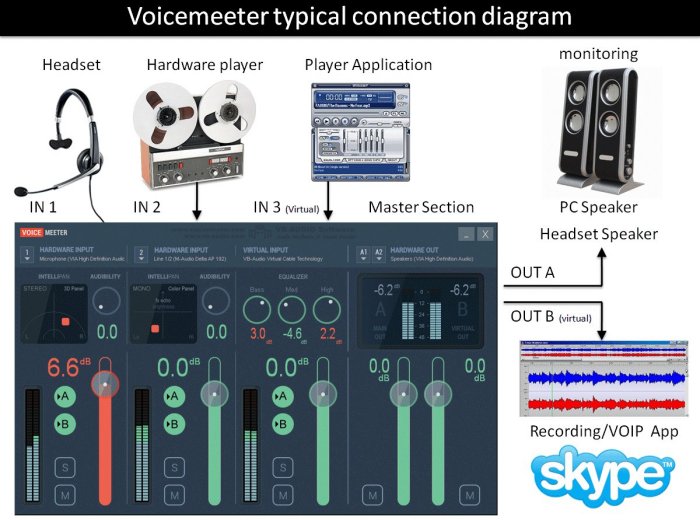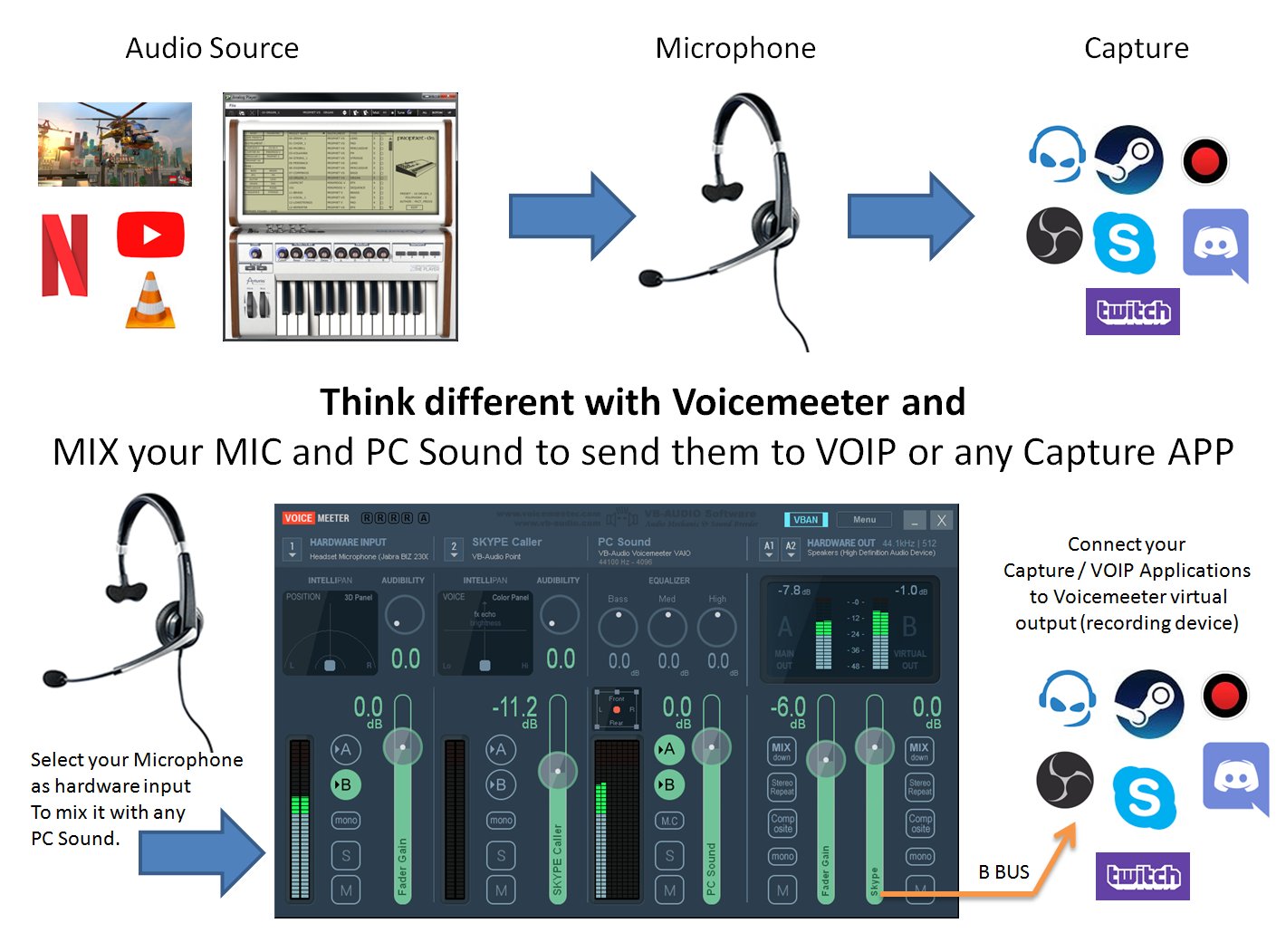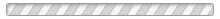No products


Voicemeeter
Voicemeeter is a Virtual Audio Device Mixer able to manage any audio sources on Windows PC; Audio coming from physical inputs (e.g. Microphone) as well as audio coming from any applications (including Audio Pro ASIO Applications). This offers possibilities to mix your voice with your music player, browser, webradio, video game, and with the sound coming from any audio DAW like Cubase, Ableton Live or Protools (possibly in the same time) for Skype-call or any VOIP / recording workflow.
Voicemeeter is distributed as donationware, it means you can install and test it first and pay your license by adjusting the price to your means or usage. Thanks for your participation!
Download & User manual: voicemeeter.com
Licensing information
| End user, non-profit or educational organizations | You can select a price, from P1 to P5, according to your uses and your wish to support the development of VB-Audio products. Thank you for your purchase and support! |
| Professional, business | You can select a price from P3 to P5 based on your usage and the number of licenses you wish to acquire. Thank you for your purchase and support! For distributors and integrators please read the specific conditions in section 3.4 of the general terms of use : https://shop.vb-audio.com/en/content/3-Terms-of-use If you require more than 100 units, please contact us to receive a quote customized for your project: https://vb-audio.com/Services/contact.htm |
Specifications
| Software Type | Virtual Audio Mixer (Application + Audio Driver) |
| Operating System | Windows |
| Supported Versions | XP to Win11 (32, 64bits) ARM64 Compatible |
| License type | Donationware Simple |
More info
Download and Install Voicemeeter first to test it in real situation.
VIDEO TUTORIAL: How To Install Voicemeeter
User manual: https://vb-audio.com/Voicemeeter/Voicemeeter_UserManual.pdf